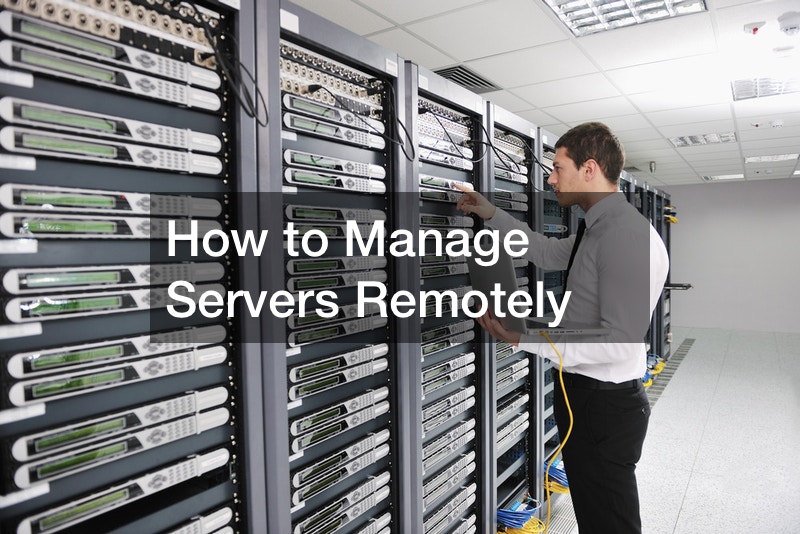How to Manage Servers Remotely
Accessing devices remotely becomes increasingly important for businesses with multiple offices or remote employees. Remote servers are designed to support users who are not on the local area network (LAN) but need access to it. However, when you’re looking at how to connect to remote servers or desktop interfaces, you might run into a few early issues with configuration, access permissions, or not having the right tools for the job.
You can handle some parts of remote server administration manually or you can use a tool to automate the more tedious or difficult tasks. Before you get started with using remote server administration tools, you need to know how to remote access to servers.
If you want basic remote access tools, you can set up a Remote Desktop connection.
If you’re on Windows, use the built-in remote desktop access program, the Windows Remote Desktop server service. This exists by default on all Windows machines and is ready out-of-the-box for connecting to other Windows machines.
When you try to connect to your remote server using Remote Desktop, you can select which resources will be shared or connected with it by selecting “Local devices and resources,” selecting which ones you want to share, and then typing the IP address of the remote server in the remote computer IP address entry box of the Remote Desktop wizard.
.